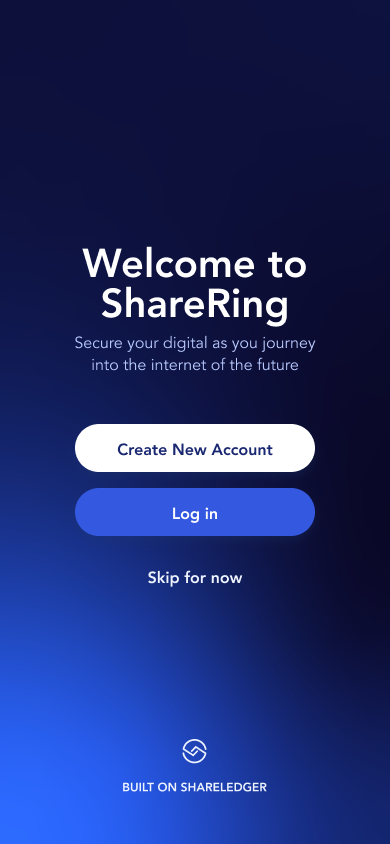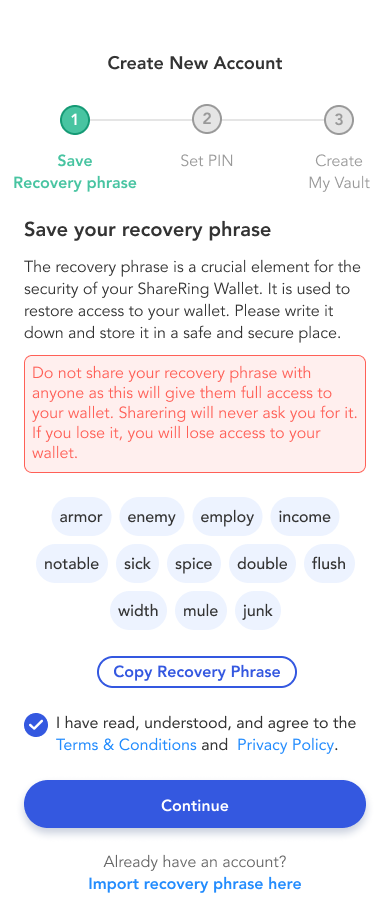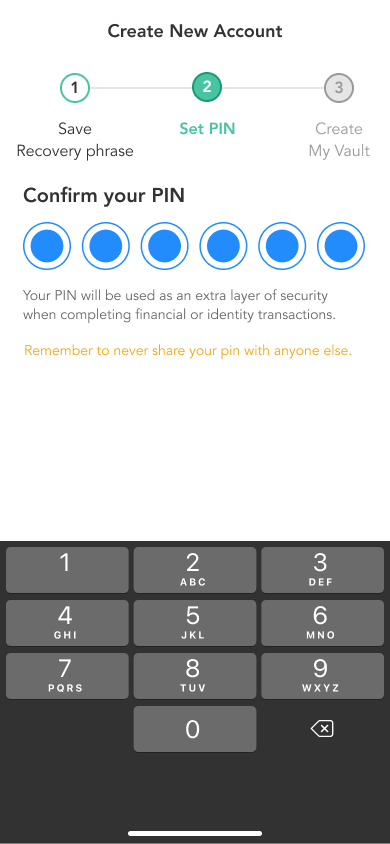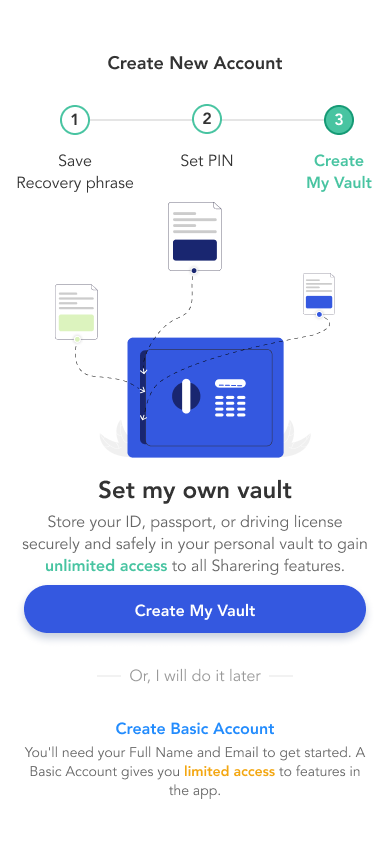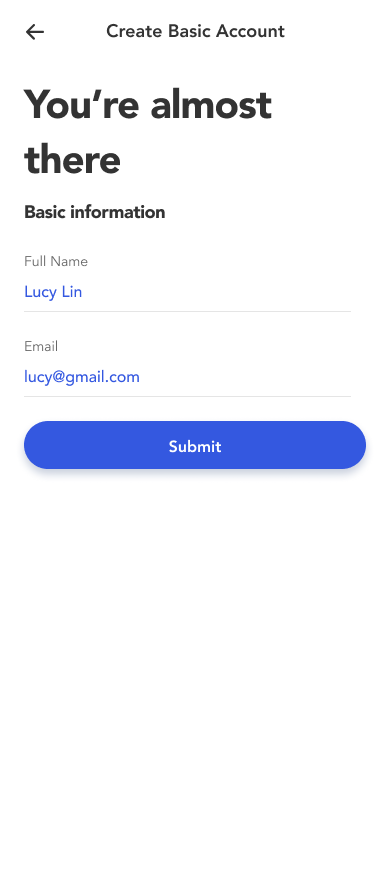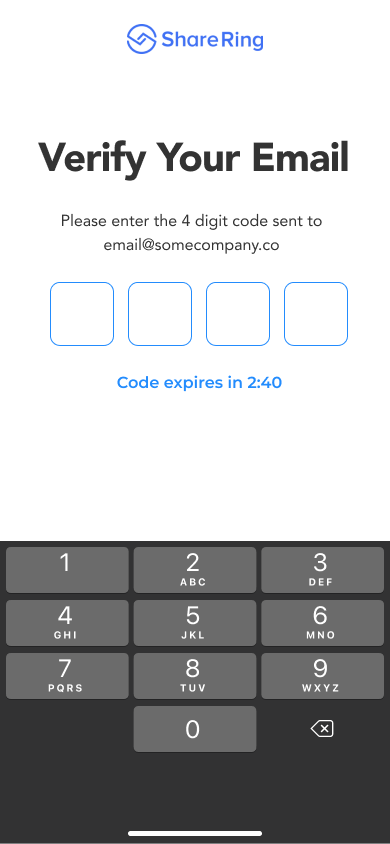Guide
You might need to create new ShareRing account with vault or create a basic account so that you can sign up for ShareRing.
After installing the app, the user flow is:
- Choose to Create new account at the first screen.
- You will see three on-boarding screens which highlight the functionality of the ShareRing app.
- Next, you will see a progress bar which introduces the steps you need to take step-by-step of the sign up flow.
Accept the T&Cs and the Privacy policy
- Tap the T&Cs and Privacy policy to open a link to read the T&Cs and Privacy Policy.
- Tick the checkbox to say you've read the T&Cs & Privacy policy,
- Click Continue will be enabled.
The sign up process includes three main steps:
- Save the recovery phrase.
- Set a PIN.
- Create a Vault. There are two options on this screen:
- Create a new Vault. See this instructions.
- Create a Basic Account.
- Enter your full name and email address, and you will be taken to the Verify email step.
- Once finished, you will see the home screen.